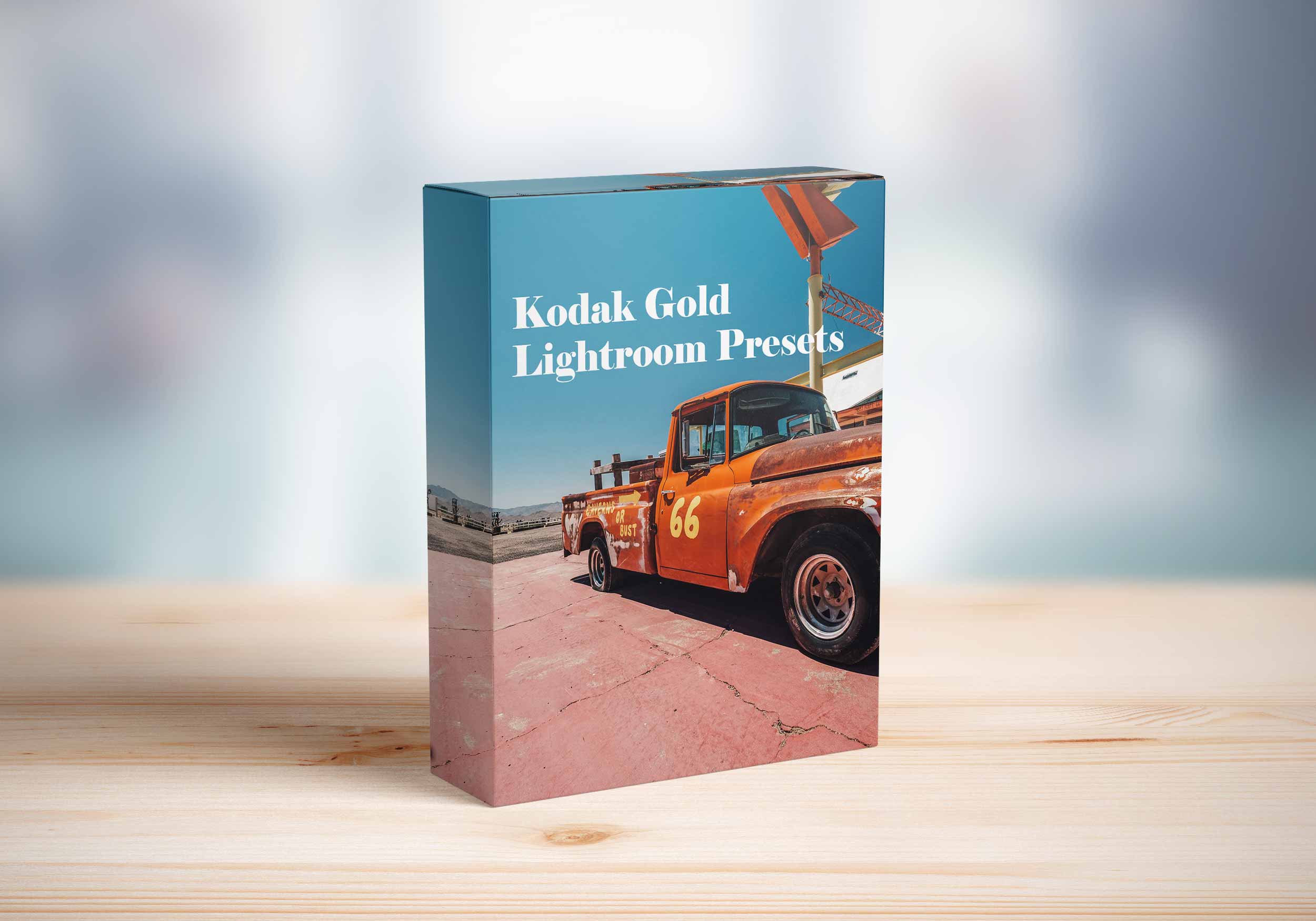Do you enjoy that warm film look that other great photographers have? Do you want to save time in your editing process to get that Kodak filmic style? Look no further! You can enjoy the Free Kodak Gold Lightroom preset as a free download below. This preset handmade pack contains 10 custom edited Adobe Lightroom Classic presets. It features authentic film inspired colors, subtle vibrant tones, with no grainy texture (of course you can add that if you like). The presets are very versatile and will work beautifully on travel, lifestyle, fashion, street, documentary and portrait images. This collection also includes a beautiful black and white preset for those nostalgic moments.
Kodak Gold has become a super popular color grading style for modern digital photography and video. This style attempts to replicate the warm, saturated look of the original film stock, with boosted yellows and oranges and slightly desaturated blues and greens.
These presets can also be customized to fit your needs, and can be used as starting points for further adjustments. These presets can be applied to both RAW and JPEG files, and can be used in both Adobe Lightroom Classic and Adobe Camera Raw.
Free Kodak Gold Lightroom Preset with examples
This preset is for Lightroom Classic Desktop Version. XMP File.
Will work with Adobe Lightroom 7.3 (2019) or Newer
Examples Shown Below
Use the comparison slider to compare the before and after images using the Kodak Gold presets.
Click the rotated Square in the middle of the image and drag left or right.
Click the button below to get the Free Kodak Gold Lightroom Preset.
Don’t know how to install the Adobe Lightroom Presets? Look no further. Checkout our guide on how you can install the Presets in Lightroom for Windows and Mac.
Thank you for downloading these presets, we hope it can help you stylize your photography so you can focus on creating. Tag us on Instagram if you are using this preset.